Is Your Sound Card Not Working on Windows XP Operating System?
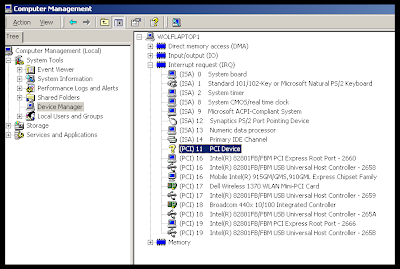
If the afore mentioned steps do not work, try accessing your machine’s Device Manager.
Step 1: Go to Start menu, then access Control Panel and click System.
Step 2: Go to Hardware and click on Device Manager.
Step 3: The window that opens will provide you the Sound and Video Game Controllers option. You have to expand it.
Step 4: In case there is a yellow exclamation mark on the option relating to computer’s audio, the sound card has some issue. Check if the sound card has been set properly by opening the CPU cabinet.
Step 5: You can also uninstall the sound drivers, by accessing the device manager and right clickingon the sound device to click Uninstall.
Step 6: Reboot the computer system and reinstall the drivers from the CD that came with the sound card.
In case all the above-mentioned steps fail, you have to call a remote computer support provider. Computer repair Dallas is renowned online computer repair service provider in the US.


0 Response to "Is Your Sound Card Not Working on Windows XP Operating System?"
Post a Comment